Character Rigging
Final Output:

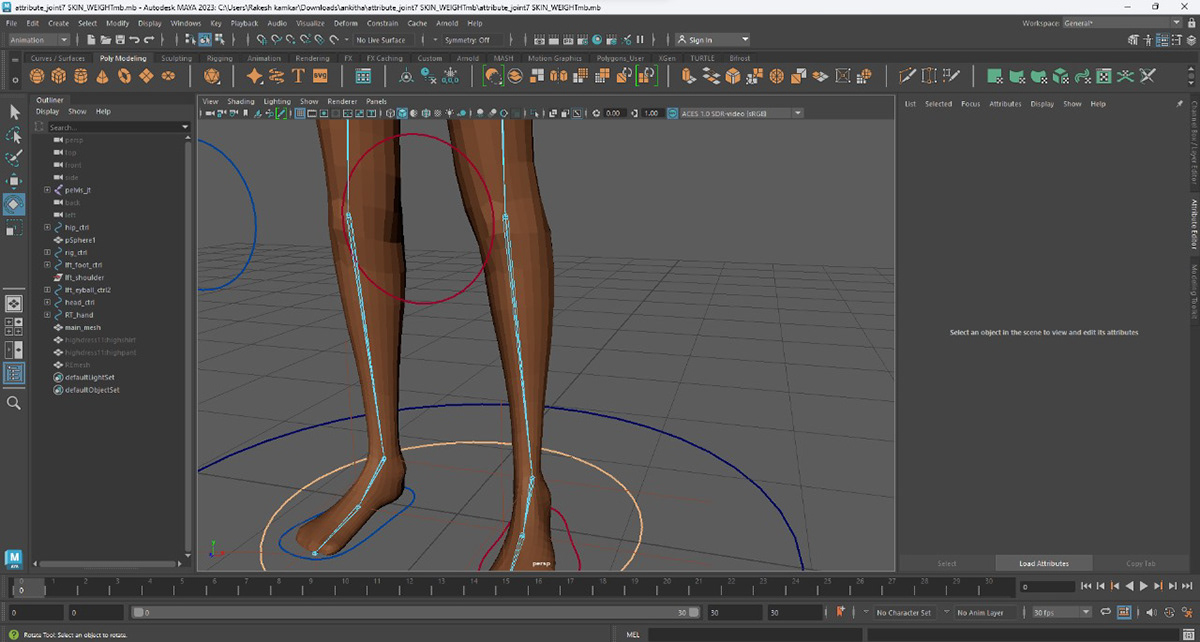


Objective:
To rig the 3D character model, skin it and set controls ready for animation.
Rigging is a process of adding controls to a digital model to allow animators to move it around and act.
Techniques used:
Bone setup
Skinning
Control setup
Custom attributes
Challenges:
IK FK Switch
Skinning the character will be tricky, especially around the shoulders, elbows, knees, ankles, and thighs. Getting the skin to move realistically in these areas is going to be a bit tough.
I looked at how each joint was turned by using the Local Rotational Axis one by one.
Making sure each joint is pointed in the right direction is important because it helps when setting controls and rotating them to specific angles becomes easier.
I arranged the controls for the torso. The tricky part is the Pelvis Control, which pivots at the Abdomen Joint. The Pelvis Control's position is with the Pelvis joint and is connected through Parent Constraint. This setup allows for realistic human pelvis movement. Each control is linked to its respective joint through Parent Constraint.
for instance, the Abdomen Ctrl is connected to the Abdomen Joint, ensuring coordinated movement.
To create foot controls, I group IKs, adjust pivots, and add custom attributes with specific ranges. Connecting these attributes through the Connection Editor ensures smooth control, simplifying foot manipulation for animators.
Arm rig is the most challenging as I have to create both IK and FK controls.
Once I created the Arm joints, I duplicated them till Wrist joint twice.
I had the following set of joints which I put into different layers:
Shoulder joint main | Shoulder joint IK | Shoulder joint FK
Elbow joint main | Elbow joint IK | Elbow joint FK
Wrist joint main | Wrist joint IK | Wrist joint FK
The concept is the main joints should be controlled by the IK/FK joints.
So, I set up the FK controls for FK joints and IK controls for IK joints
First, I chose the Wrist IK, Wrist FK, and Wrist main joint, then applied Orient Constraint. I did the same for the elbow and shoulder. This made the main joint stay in the middle when either FK or IK is moved.
To switch between FK and IK, I created a control curve and added a custom attribute for both. Using the Connection Editor, I connected the IKs and FKs. This way, animators can smoothly switch between the two methods, giving them flexibility and control over the character's movements in the animation process.
I chose the Joint Hierarchy skin binding mode to attach the skin to the model. Then, I employed Paint Skin Weights to manually adjust how much each joint influences the vertices. This helped in creating a well-functioning rig for the model, ensuring that when animated, it moves realistically and smoothly.
